%20(1)_eqnoLPf8Bo.png?updatedAt=1707978105415)
How To Choose the Best SharePoint Ticketing System for Your Business?
Selecting the right ticketing system is critical for businesses leveraging SharePoint to manage their workflows efficiently. We’ll go over important factors in this article to make sure you choose the finest ticketing system for SharePoint that works well for your company’s requirements.
What is a SharePoint Ticketing System?
A SharePoint ticketing system is a Helpdesk software solution built on the Microsoft SharePoint platform that enables organizations to manage and track issues, requests, and inquiries from internal or external stakeholders.
It leverages SharePoint’s collaboration and document management capabilities to streamline the process of ticket creation, assignment, tracking, and resolution.
Why Helpdesk ticketing system for your Business Requirements:
1. Identify Your Requirements:
Before diving into the selection process, identify your specific business requirements. Consider factors such as the size of your organization, the complexity of your processes, and the volume of support tickets you anticipate.
Choosing the best SharePoint Helpdesk for your business involves several considerations to ensure it aligns with your specific needs and requirements.
- Determine the specific features and functionalities you need in a ticketing system. This could include ticket creation, assignment, tracking, prioritization, reporting, integration with other systems, etc.
- Consider your team’s size, workflow, and the volume of tickets you anticipate handling.
2. Evaluate SharePoint Integrations:
- Since you’re specifically looking for a SharePoint-integrated solution, ensure compatibility with your existing SharePoint environment.
- Check if the ticketing system seamlessly integrates with SharePoint lists, libraries, and workflows.
3. Assess User Interface and Experience
- Evaluate the user interface of the ticketing system. It should be intuitive and user-friendly for both agents and end-users.
- Consider customization options to tailor the interface according to your business requirements and branding.
4. Scalability and Flexibility:
- Choose a ticketing system that can scale with your business growth. It should accommodate increasing ticket volumes and evolving needs.
- Ensure the system is flexible enough to adapt to your changing processes and workflows.
5. Mobile Accessibility:
- In today’s mobile-centric world, ensure the ticketing system offers mobile accessibility. Agents and users should be able to create, view, and respond to tickets on the go.
6. Automation and Workflow Management:
- Look for automation features such as ticket routing, SLA management, and automated responses to streamline your ticketing process.
- Assess workflow management capabilities to ensure efficient handling of tickets from creation to resolution.
7. Reporting and Analytics:
- A robust reporting and analytics module is essential for gaining insights into ticket trends, agent performance, and areas for improvement.
- Check if the system offers customizable reports and dashboards to track KPIs relevant to your business.
8. Security and Compliance:
- Security is paramount when dealing with sensitive customer data. Ensure the ticketing system complies with industry standards and regulations.
- Look for features like role-based access control, data encryption, and audit trails to safeguard your information.
9. Customer Support and Training:
- Assess the level of customer support provided by the vendor. Ensure they offer timely assistance and resources to resolve any issues or queries.
- Look for training materials and documentation to onboard your team effectively and maximize the use of the ticketing system.
10. Cost and ROI:
- Evaluate the pricing structure of the ticketing system, considering factors such as licensing fees, implementation costs, and ongoing maintenance.
- Calculate the potential ROI based on efficiency gains, improved customer satisfaction, and reduced resolution times.
By thoroughly evaluating these factors and conducting a comparative analysis of available SharePoint ticketing systems, you can select the best solution that meets your business needs and maximizes operational efficiency.
Why Helpdesk 365 is Best SharePoint Ticketing System for Your Business?
Helpdesk 365 stands out as the premier SharePoint ticketing system for businesses due to its comprehensive features, and user-friendly interface. Here’s why it’s the best choice:
- Helpdesk 365 is specifically designed for SharePoint, ensuring integration with existing workflows and maximizing the platform’s capabilities.
- It offers extensive customization options, allowing businesses to tailor ticketing workflows, forms, and reports to align with their unique requirements.
- Helpdesk 365 automates ticket creation, routing, and escalation processes, streamlining operations and minimizing manual intervention.
- With built-in collaboration tools such as chat, file sharing, and task assignment, Helpdesk 365 fosters teamwork and enhances communication among team members.
- The system provides robust analytics and reporting capabilities, empowering businesses to gain insights into ticket trends, performance metrics, and areas for improvement.
- Helpdesk 365 scales easily with business growth, accommodating increased ticket volume and expanding requirements without compromising performance.
- It prioritizes data security and compliance with industry standards, ensuring sensitive information remains protected.
- Helpdesk 365 offers an intuitive and user-friendly interface, making it easy for both agents and customers to navigate and interact with the ticketing system.
By choosing Helpdesk 365, businesses can elevate their customer support capabilities, boost employee efficiency, and achieve tangible business outcomes. For detailed product information, visit Helpdesk 365.
Here are some key features of Helpdesk 365:
- Ticket Creation: Users can submit tickets through various channels such as web forms, email, or directly within SharePoint.
- Ticket Assignment: Tickets are automatically or manually assigned to the appropriate personnel or teams based on predefined criteria or routing rules.
- Ticket Tracking: Agents can track the status of tickets throughout their lifecycle, from creation to resolution, ensuring timely updates and follow-ups.
- Prioritization: Tickets can be categorized and prioritized based on their urgency and impact on business operations.
- Communication: Built-in communication tools facilitate collaboration among team members and communication with ticket requesters, keeping all stakeholders informed.
- Workflow Automation: Workflow automation streamlines repetitive tasks such as ticket routing, escalations, notifications, and SLA management, improving efficiency and reducing manual effort.
- Integration: Integration with other systems such as CRM, ERP, or email allows seamless data exchange and enhances productivity.
- Reporting and Analytics: Robust reporting and analytics capabilities provide insights into ticket trends, agent performance, resolution times, and areas for improvement.
- Customization: The ability to customize forms, fields, workflows, and user interfaces allows organizations to tailor the ticketing system to their specific requirements and business processes.
- Security and Compliance: Security features such as role-based access control, data encryption, and audit trails ensure the confidentiality, integrity, and compliance of ticket data.
Conclusion:
Selecting the best SharePoint ticketing system for your business requires a thoughtful approach. By understanding your business requirements, focusing on prioritizing user experience, and considering scalability, you can make an informed decision. A well-chosen system not only enhances your internal processes but also contributes to a strong online presence, so don’t wait and go for it. You can also check out our Helpdesk 365.
About HR365
HR365 leads and serves the industry in application development with focus on Power Apps, Microsoft Teams Apps, SharePoint Apps, Intranet branding, legacy app migration, and has out of box ready to deploy such as Employee Directory 365, Employee Onboarding 365, Helpdesk 365, Contract Management 365, Asset Management 365, Performance Management 365, Timesheet 365, Expense Tracker 365, Time Off Manager 365, and Custom Application. Click Here for more. HR365 can help you in Integrate SharePoint Web Part in MS Teams in case you need any assistance.
Request more info/ Consult now
By proceeding, you accept Cubic Logics Terms and Conditions and Privacy Policy
Try It Free, No Obligation




Offer is expiring soon!
Fill in your details below to receive your personalized coupon code.
Request of the Free License
By proceeding, you accept Cubic Logics Terms and Conditions and Privacy Policy
Don't leave yet,
get up to 30% Easter offer!
Let’s Customize a Plan for You
By proceeding, you accept Cubic Logics Terms and Conditions and Privacy Policy

